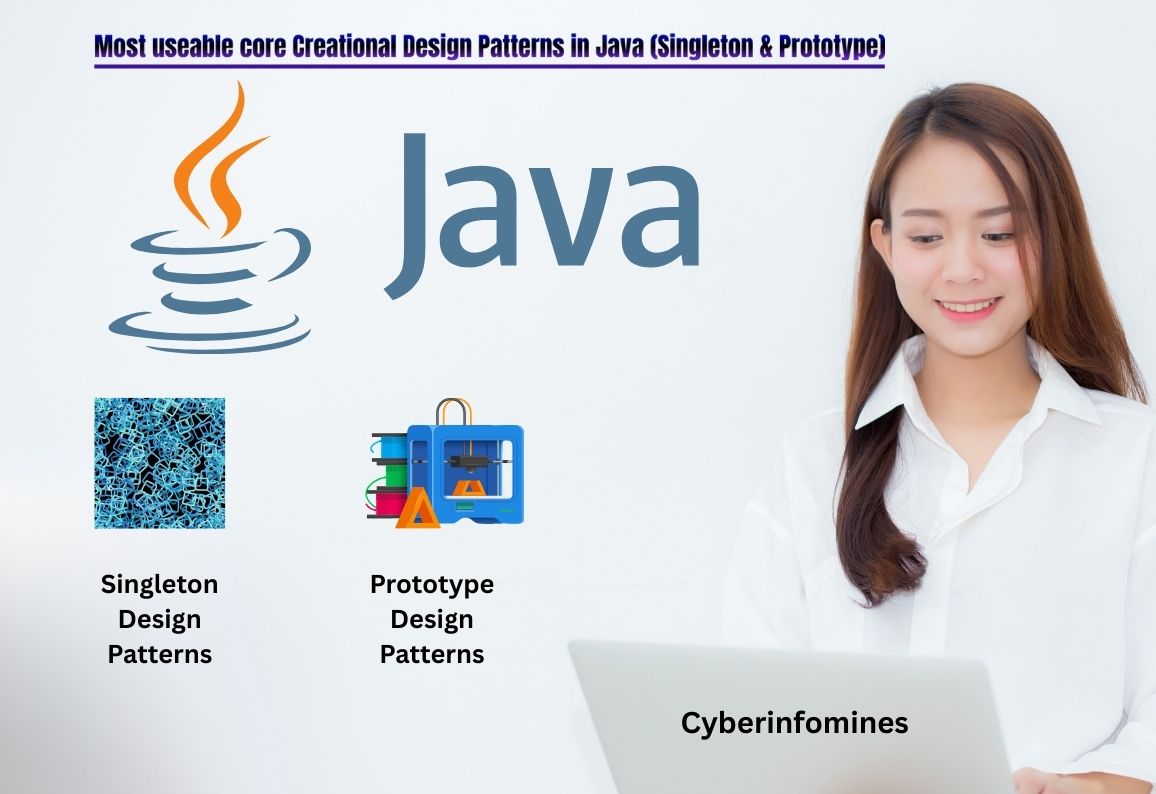Java provides eight primitive data types, each designed to handle specific kinds of data efficiently. These types form the foundation of Java programming, enabling developers to work with numbers, characters, and boolean flags directly supported by the Java Virtual Machine (JVM).
Introduction to Prmitive Data Types
Primitive data types in Java are the most basic building blocks for handling raw data values. Unlike objects, they are not derived from classes but represent direct values supported by the JVM. They ensure efficient memory usage and are optimized for performance. This article explores all eight primitive data types, their characteristics, and usage scenarios.
1. byte
2. short
3. int
-
Size: 4 bytes (32 bits)
-
Range: -2³¹ to 2³¹⁻¹ (-2,147,483,648 to 2,147,483,647)
-
Description: The most commonly used type for integer values, int is the default choice when handling whole numbers unless a larger range is needed.
4. long
5. float
6. double
-
Size: 8 bytes (64 bits)
-
Range: ~4.9E-324 to ~1.8E+308
-
Description: The default choice for decimal values, double provides double-precision floating-point numbers, making it ideal for most calculations involving fractions.
7. char
-
Size: 2 bytes (16 bits)
-
Range: 0 to 65,535 (Unicode characters)
-
Description: The char type represents a single character using Unicode encoding, enabling representation of characters from multiple languages and symbols.
8. boolean
-
Size: 1 bit (actual size may vary depending on JVM)
-
Values: true or false
-
Description:The boolean type is used to represent logical values, primarily in control structures like loops and conditionals. It is the smallest logical data type.
Example: Working with Primitive Data Types
import java.util.Scanner;
public class JavaDataTypes {
public static void main(String[] args) {
Scanner scanner = new Scanner(System.in);
// Input primitive data types
System.out.println("Enter Student ID:");
int studentId = scanner.nextInt();
System.out.println("Enter Student Age:");
byte age = scanner.nextByte();
System.out.println("Enter GPA:");
double gpa = scanner.nextDouble();
System.out.println("Enter Grade:");
char grade = scanner.next().charAt(0);
System.out.println("Is the student active? (true/false):");
boolean isActive = scanner.nextBoolean();
// Display the collected data
System.out.println("\n--- Primitive Data Types ---");
System.out.println("Student ID: " + studentId);
System.out.println("Age: " + age);
System.out.println("GPA: " + gpa);
System.out.println("Grade: " + grade);
System.out.println("Is Active? " + isActive);
scanner.close();
}
Key Points
-
Fixed Size: Primitive types have a fixed memory size, ensuring predictability and efficiency.
-
Not Objects: They are not objects and lack methods or properties.
-
Performance: Operations on primitive types are faster as they are directly supported by the JVM.
-
Default Values: Each type has a default value (e.g., 0 for numbers, false for boolean, and \u0000 for char).
Conclusion
Primitive data types in Java are essential for efficient and robust programming. Their fixed sizes, direct JVM support, and performance advantages make them a cornerstone of Java development. Whether you're building simple applications or complex systems, understanding these data types is crucial for optimal performance and memory management.
Multiple Choice Questions
1. What data type would be most appropriate for storing a student's age?
a) int
b) byte
c) short
d) long
Answer: b) byte - Since age doesn't require large range and byte saves memory
2. Which of these is a reference data type?
a) int
b) double
c) String
d) char
Answer: c) String - is a reference data type because it represents an object that holds a reference to the actual data
3. What happens when you cast a double to an int?
a) Rounds up to nearest integer
b) Rounds down to nearest integer
c) Truncates decimal part
d) Compilation error
Answer: c) Truncates decimal part - casting a double to an int removes the fractional part without rounding, leaving only the integer portion.
4. What is the default value of a boolean instance variable?
a) true
b) false
c) null
d) 0
Answer: b) false - The default value of a boolean instance variable in Java is false if not explicitly initialized.
5. Which declaration is correct for a constant in Java?
a) `final static double RATE = 3.14;`
b) `static final double RATE = 3.14;`
c) `constant double RATE = 3.14;`
d) Both a and b
Answer: d) Both a and b - Both final static and static final are correct ways to declare a constant in Java, as order does not matter for these modifiers.
Code-Based Questions
Q6. Write code to declare and initialize an array of student’s grade.
double[] grades = new double[10];
// or
double[] grades = {98.5, 87.0, 92.5, 95.0, 88.5};
Q7. How would you cast a String representation of a number to an integer?
String strNum = "123";
int num = Integer.parseInt(strNum);
// or
int num = Integer.valueOf(strNum);
Q8. Write code to safely convert a double to an int with rounding.
double gpa = 3.75;
int roundedGpa = (int)Math.round(gpa);
Q9. Demonstrate autoboxing and unboxing in Java.
Integer wrappedNum = 100; // autoboxing
int primitiveNum = wrappedNum; // unboxing
Q10. Write code to compare primitive and reference type equality.
// Primitive comparison
int a = 5;
int b = 5;
boolean isPrimEqual = (a == b); // true
// Reference comparison
String str1 = new String("Hello");
String str2 = new String("Hello");
boolean isRefEqual = str1.equals(str2); // true
boolean isRefSame = (str1 == str2); // false
Theoretical Questions
Q11. Explain the difference between primitive and reference data types in terms of memory allocation.
Answer: Primitive types store actual values in memory (usually stack), while reference types store memory addresses pointing to objects in heap memory.
Q12. Why is type casting necessary? When should it be used?
Answer: Type casting is necessary when converting between different data types. It should be used when you need to convert a larger data type to a smaller one (explicit casting) or when precision conversion is needed.
Q13. What are wrapper classes and why are they needed?
Answer: Wrapper classes (Integer, Double, etc.) are object representations of primitive types. They're needed when working with collections, generics, or when null values are required.
Q14. Explain the concept of variable scope in Java.
Answer: Variable scope defines where a variable can be accessed. Local variables are only accessible within their declaring block, instance variables within the entire class, and class variables (static) across all instances of the class.
Q15. What is the difference between final, finally, and finalize()?
Answer: final is a modifier for immutable variables/methods/classes, finally is a block used with try-catch for cleanup code, and finalize() is a method called by garbage collector before object destruction.
YouTube Link: https://youtu.be/b-fDdZdCrk8?si=Je1adMh4QOjO0dpr
GitHub Link: https://github.com/Cyberinfomines-Technology/Java-Tutorial